This video shows how to change the font and text size in the translation and editing grid, the translation results and the match comparison panes. It also shows how to turn the display of non-printing characters on and off.
It’s all happening in the memoQ Options dialog, under the Appearance category.






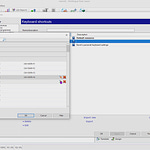








Optimizing fonts in the working display