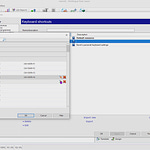This video shows various ways in which memoQ can use colors to impart information or to help your eyes track better when working in the translation and editing window. On the source text side, blue highlighting can indicate terms present in an attached term base, gray highlights show nontranslatable expressions, and green indicates matches for regex-based auto-translation rules that can provide one-click insertion of patterned information such as dates, currency expressions, legal and bibliographic citations, catalog numbers and more.
On the target text side, terms not known to the spelling checker can be marked with a squiggly red underline to encourage closer examination for possible errors.
Users who dictate their translations in memoQ often find the term highlighting useful, because when the cursor passes over the highlighted text (blue for terms), a tool tip displays the translation of that term (presumably from the highest ranked term base) even if the cursor is passed over a segment other than the active one. This facilitates smoother spoken translations among other things. Double-clicking highlighted text on the source side also inserts the translation into the target side at the cursor location. If you don't like to see any of these markings, you'll find out how to turn them off (or turn them on if you want them but don't see them on your display).
Also, rows can be highlighted with an alternating color of your choice to improve eye tracking and help you find text in the grid. This makes it less likely you’ll get confused by similar texts and lose your place, for example when editing a translation, which might result in overlooking errors or poor word choices.
Listen to this episode with a 7-day free trial
Subscribe to memoQuickies Substack to listen to this post and get 7 days of free access to the full post archives.