Downloading & installing versions and add-ons
Where to get them and best practice for "updates"
The latest version of memoQ as well as older versions going back to version 8.0 are available on the company’s download page: https://www.memoq.com/downloads
That page not only offers the current and previous memoQ releases but also has subpages where, among other things, useful free add-ons can be downloaded which can enhance the translation environment for many projects, including:
the memoQ PDF preview tool (see the video on my YouTube channel for more information)
the memoQ video preview tool
the memoQ plug-in for Trados Studio users
Installing memoQ releases
When installing a version of memoQ, it’s a good idea not to overwrite your previous installations but instead to put the version you are installing in its own directory. Versions you don’t need can be uninstalled later using the Windows control panel for uninstalling apps. Why would you want more than one version on your computer?
New versions are often not fully tested and may have unpleasant surprises, making it necessary to open your project with a different version.
Online projects may require a different version than the one you typically use.
Sometimes processes like exporting a finished translation fail in one version but work fine in another.
Other good reasons that you may discover too late if you ignore this advice!
A more detailed article discussing this is on the Translation Tribulations Substack.


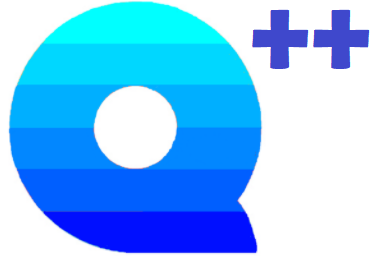
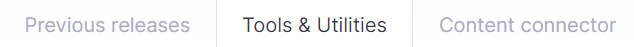
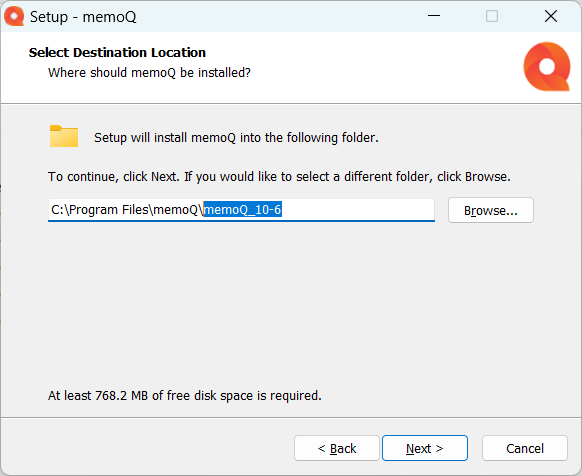
the plugin for Trados Studio is sadly not working anymore. it worked with Studio 2015, and one could hack Studio 2017 to do so, but later versions refuse to.